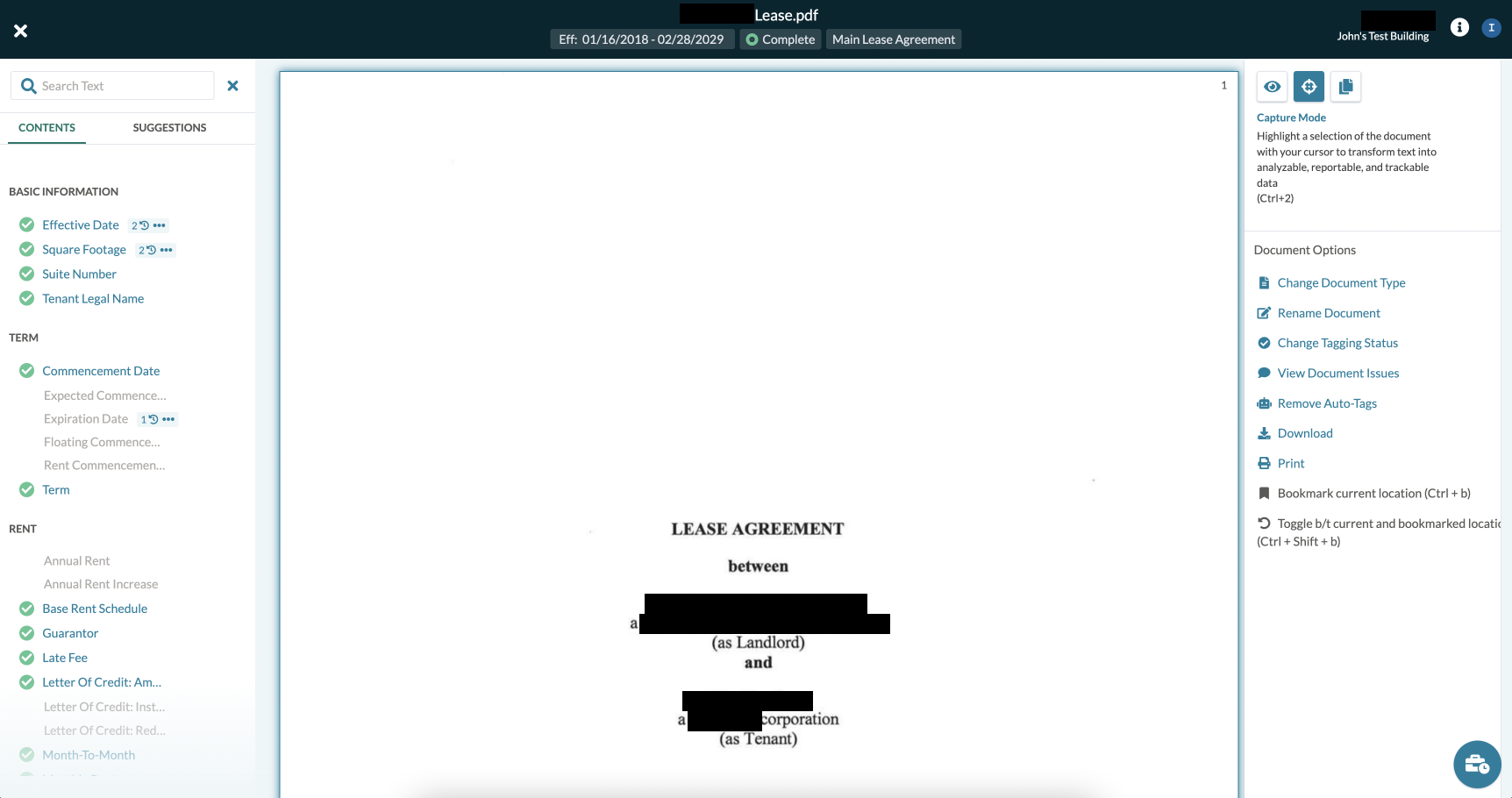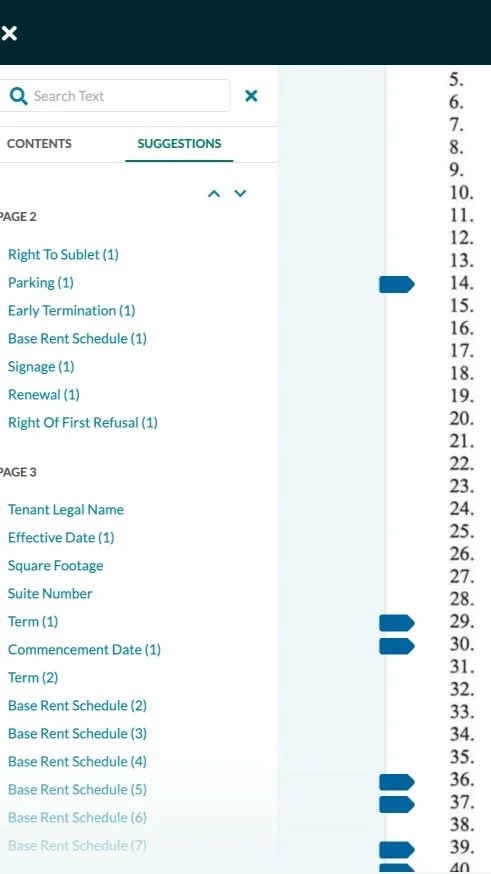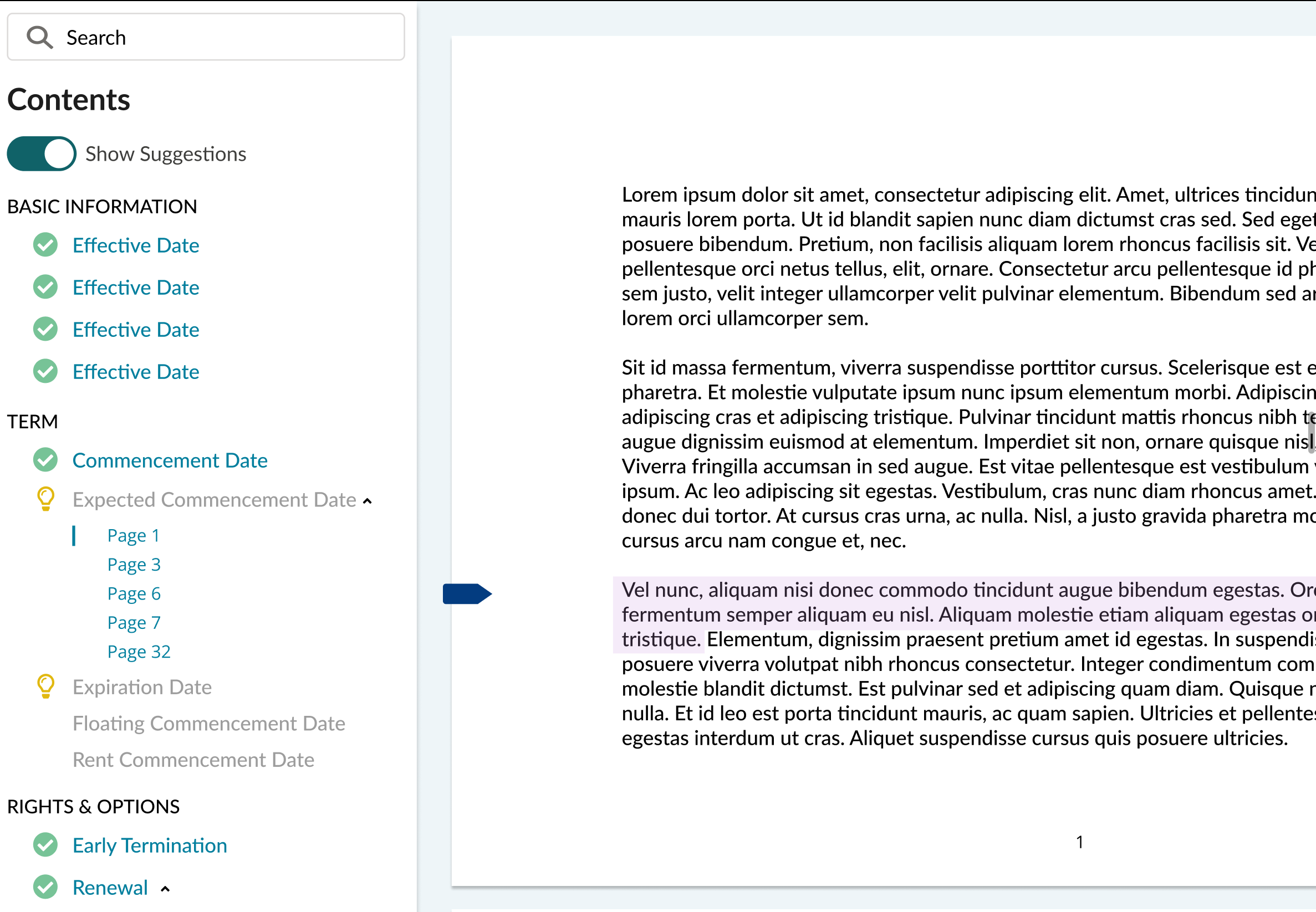Suggestions in AI Model
Role: Product Designer (sole designer on project)
Duration: 3 weeks
Team: Front-end developer and Back-end developer
Context
The Prophia platform is a lease abstraction model where the AI goes in and analyzes lease documents. It auto-tags* high accuracy terms that is has been trained to and for less accurate terms, it only provides them in a secondary location as “suggestions”. These suggestions provide helpful hints to the Implementation Managers but the way it currently is presented, it is being used in a separate workflow which makes it difficult to use while they do the initial tagging of the document.
*tagging: to capture important lease data on a main lease agreement and other documents to store in our system
Personas
Primary Persona: Implementation Managers
Main users of our tagging system and the users that would get the most use out of the suggestions tool
Secondary Persona: Self-service tool user (future users of a self-service model)
Previously Live Version:
Defining the Problem
We have an AI tagging model that is working to provide suggestions on different terms that could be relevant data. Yet it is used secondarily to the terms that are tagged as primary data.
How might we utilize the suggestions and incorporate it into the primary workflow so that more relevant data can be tagged and abstracted?
Research + Discovery
Baseline Research:
Interviewed 5 Implementation Managers and had them briefly walk me through their tagging workflow and watched to see if they utilized the suggestions tool
Walked them through some questions surrounding how useful they found suggestions to be and how they might want to see suggestions presented so that it is easier to implement into their workflows
Suggestions Tab
Main contents tab and suggestions tab split into two different workflows
Key Takeaways:
4 of 5 Implementation Managers did not utilize the suggestion tool. Most mentioned the tool and how they want to use it but it complicated their workflow because suggestions would start to overlap with the terms they had already tagged.
5 of 5 Implementation Managers wanted to utilize the suggestions tool more in their workflow but it felt out of place for them.
Revised HMW statement:
How might we pull the suggestion feature into the main content tab so that it can be utilized as part of the initial tagging workflow?
Solutions:
Lightbulb Icon: a way to denote that there are suggestions available on certain terms so that it easily sticks out for users as more information
Expand and Collapse Suggestions: Instead of all the suggestions being organized by what page the user is viewing, I wanted to bring all the page numbers that this term could possibly live on so that the tagging can be done more systematically as the Implementation Managers were currently doing.
Show Suggestions Toggle: If users found it to be too busy while they were tagging, I found this could be an easy way for them to toggle off and on when they needed it.
User Tests
(Tested with the same 5 implementation managers)
Takeaways:
IM’s would prefer the toggle to be on when they first enter the document
The lightbulb icon was intuitive and made sense to them
Loved the ability to turn the toggle on and off for different workflows including first pass tagging and reviewing documents
Appreciated being able to see all the page numbers related to each terms instead of the old way of it being organized by what suggestions are on each page
Feature RElease
Had a kickoff meeting with engineering and gave them the design requirements. Walked through designs and functionality and had a desk check with Engineering once they were done with development. This feature was released and is currently being used 100% of the time by our internal team.
Additional Enhancements**
(Quality of life improvements that went hand in hand with the suggestions update)
Toolbar update: Toolbar lived out on a side panel and once users started tagging, they would lose all visibility of the tools.
Prioritized the tools based on what was used most frequently by the IM’s
Added a keyboard shortcut for the tagging tool with the key “t” so that they can toggle tagging mode on easily on and off without having to click the button
Information Icon: Bringing the glossary definition to out to the document rather than the user having to go search inside the glossary. Especially with suggestions being combined into the main content terms, there may be tags users are unfamiliar with.